Enrollment Census Requests
/https://siu.edu/search-results.php
Last Updated: Dec 19, 2025, 03:32 PM
Introducing Faculty Feedback Enrollment Census
Faculty Feedback Enrollment Census provides a user-friendly experience for notifying the Registrar’s Office of students who have not actively participated in a class by the census date. Following are instructions specific to accessing and navigating Faculty Feedback using Banner.
The Registrar’s Office will set deadlines for the submission of the Faculty Feedback Enrollment Census each term. All undergraduate and graduate students must be reported by the deadline, by the instructor of record for each course section(s) using Self-Service Banner (SSB) after logging onto SalukiNet.
If all students have participated in the course(s) in which you are the instructor of record you have nothing to report. We only need to know those students who have not participated. Any student reported by you will have their registration removed after the Faculty Feedback Enrollment Census closes.
Logging into Faculty Feedback
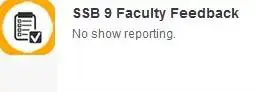
Faculty Feedback is accessed via a new SalukiNet task (as shown at left) or via the Faculty Services menu within the SSB9 tab. You can also access Faculty Feedback from the link included in the solicitation email or search “Faculty Feedback” on the SalukiNet home page.
Navigation
The platform's landing page will display all of the courses for which you are the instructor of record.
Click on “Active” in the Feedback Status column of one of the courses displayed to load the student roster.
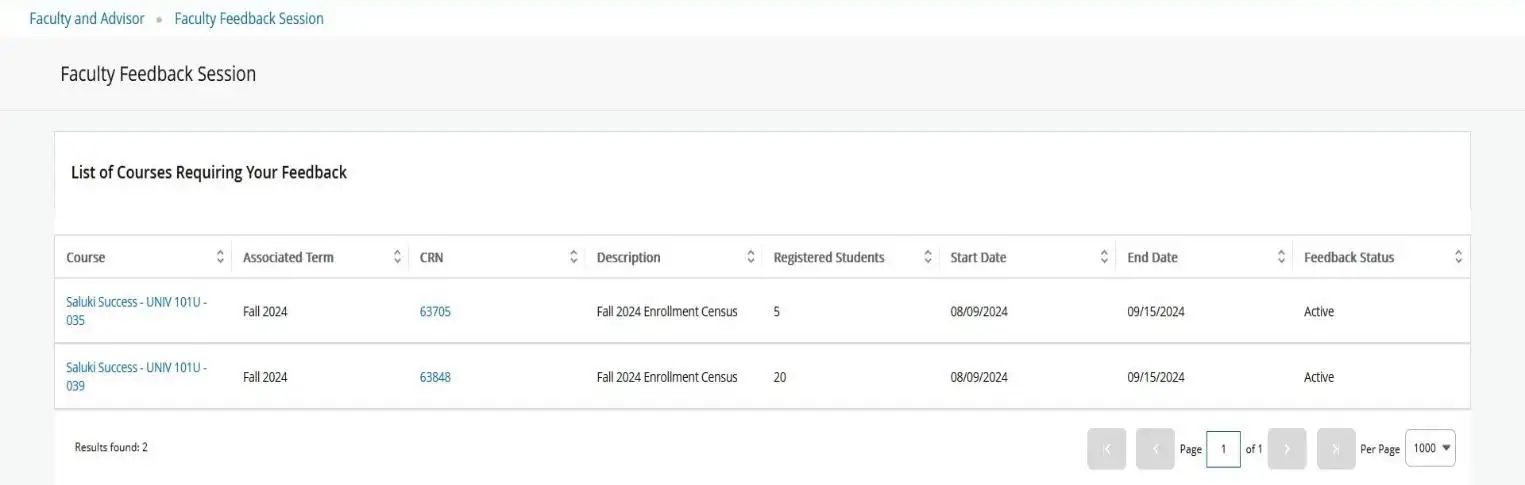
You will see all students who are currently registered in Banner for the course. You only need to report those students who have not participated in your course(s). Below is the definition of participation.
Participation Includes:
- Physically attending a class where there is an opportunity for direct interaction between the instructor and students
- Submitting an academic assignment, taking an exam, completing an interactive tutorial, or participating in computer-assisted instruction
- Attending a study group that the instructor assigns
- Participating in an online discussion about academic matters
- Initiating contact with a faculty member to ask a question about the academic subject studied in the course after the course has started
Click on the dropdown in the far-right column of the student in which you need to report as not participating in the course.
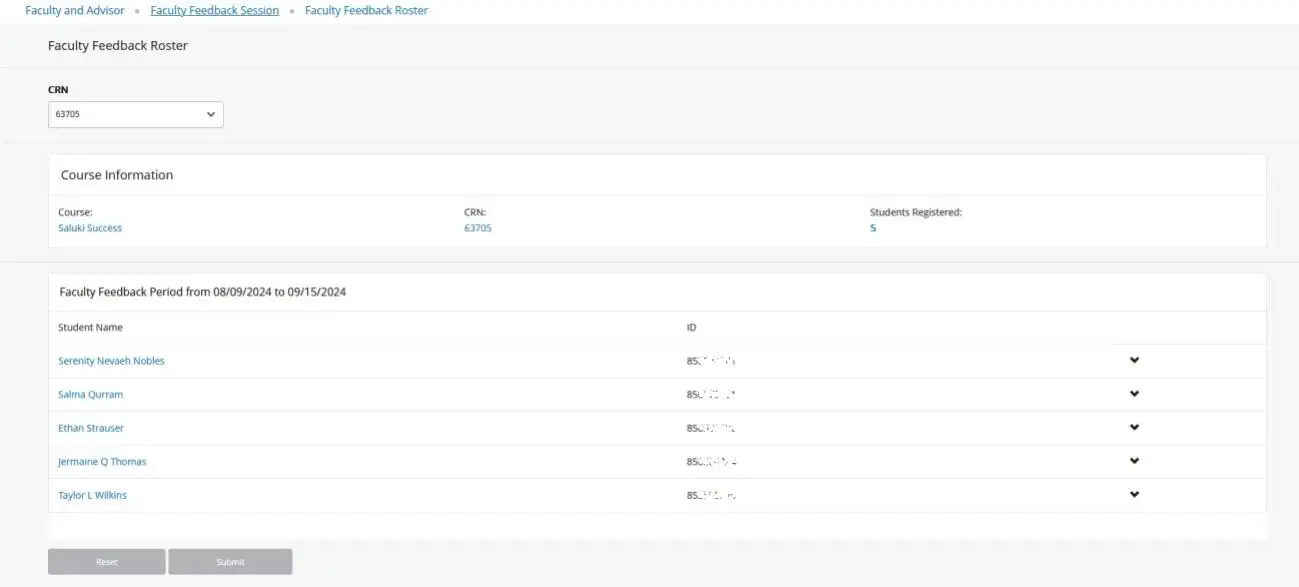
Click on the box beside “Student did not participate”. Continue through the roster marking only those students who have not participated.
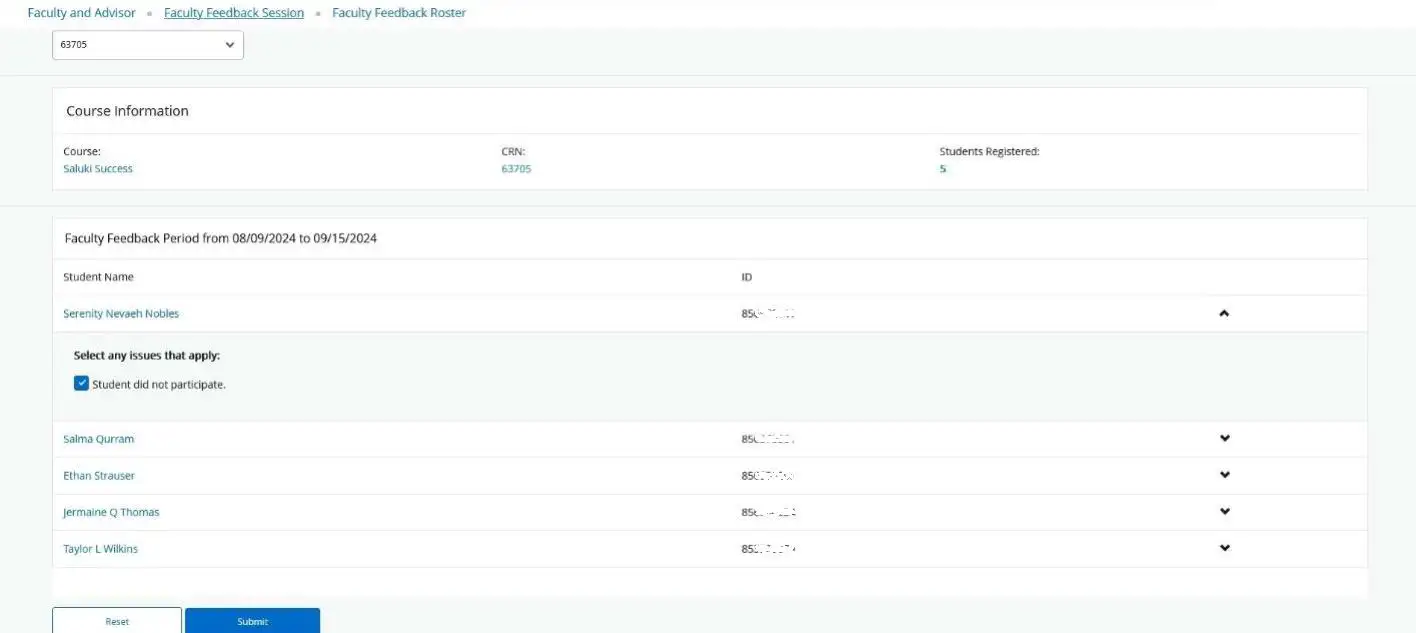
Click “Submit”.
Once you click “Submit” you can go back and change your responses at any time during the reporting period. If you need to clear what you reported to start over, you can do so by clicking “Reset”. What you submit will be saved each time.